Not all bookmakers allow for direct linking to the bet slip, or even the addition of our information panel at the top of their pages.
For some bookmakers, such as 1xBet or Bwin, it is challenging to find the right odds among a large number of options.
Our browser extension, SureBetSlip, is designed to solve this problem.
The extension is available for Firefox, Chrome and Opera on desktop or for Microsoft Edge Canary and Firefox on mobile devices.
The extension adds an information panel at the top of the page for all bookmakers, and seeks to find the desired odds to add them to the bet slip automatically.
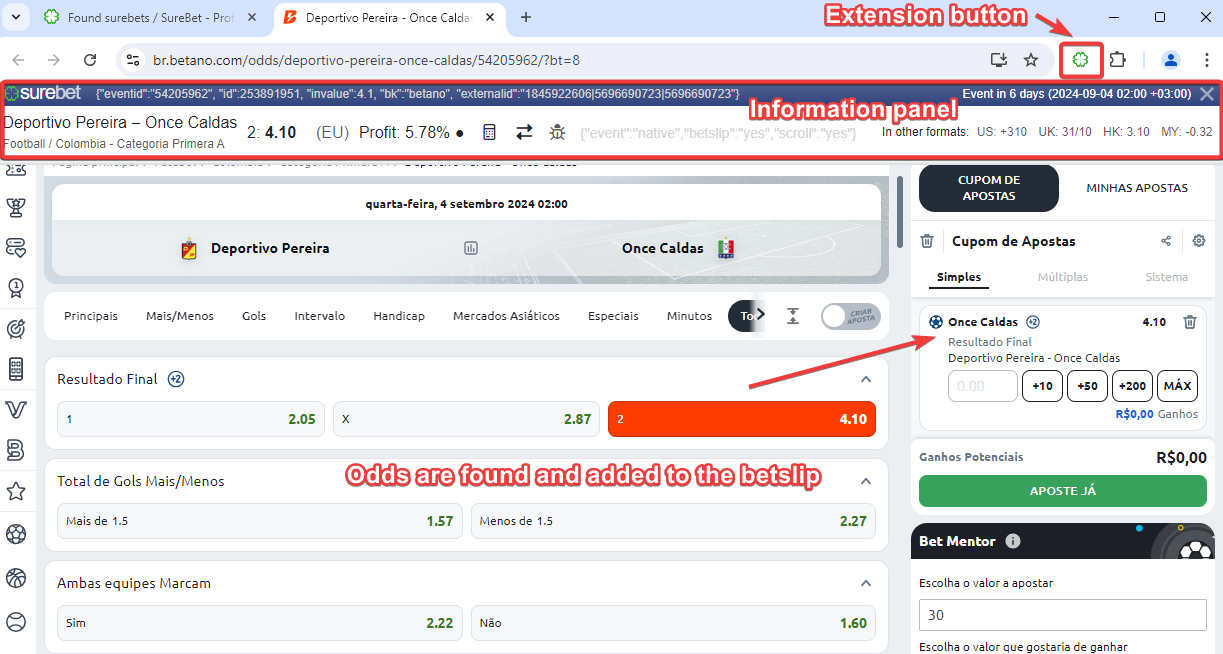
/etc/opt/chrome/policies/managed folder (/etc/chromium-browser/policies/managed for Chromium).chrome://policy in the address bar and click Reload policies on the page that appears.Package is invalid: 'CRX_REQUIRED_PROOF_MISSING' appears, complete the following steps:
chrome://extensions in the address bar or navigate through the Chrome menu (three dots in the upper right corner) to Extensions - Manage Extensions.
Now, you can allow the extension to work in private windows if you use this mode when browsing bookmaker sites. To do this, navigate to chrome://extensions (or go through the Chrome menu by selecting Extensions - Manage Extensions), choose the SureBetSlip extension, and click Details. Then, enable the Allow in Incognito option.
Note: for the SureBetSlip extension to function properly, some bookmakers may require you to enable the Desktop version of their site. If the extension doesn’t work on a specific bookmaker’s site, press the Menu button in your browser (three dots in the upper-right corner) and check the Desktop site option.
Microsoft Edge Canary
You'll need to install Microsoft Edge Canary. It allows you to install and use Chrome extensions directly on Android.
Developer options are now enabled.Firefox
You'll need to install Firefox. It allows you to install and use Firefox extensions directly on Android.
Debug menu enabled.If the extension panel indicates Your version of SureBetSlip extension has been outdated. Update, please complete the following steps:
For Firefox:
SureBetSlip requires new permissions, click it and proceed to step 4.SureBetSlip requires new permissions notification is not present, type about:addons in the address bar (or navigate to Addones and themes - Extensions).For Chrome, Opera, Edge or Yandex:
To update the extension, first delete the old SureBetSlipSD extension and then install the new SureBetSlip:
chrome://extensions in the address bar, or go to the Chrome menu (three dots in the upper right corner) - Extensions - Manage Extensions.Simply click on an odds link from our website. The extension will then display an information panel at the top of the bookmaker page and automatically find the desired odds to add them to your bet slip.
Clicking on an event link will only open the event; it will not automatically add it to the bet slip.
For certain bookmakers, such as Bwin, the process may take longer. You need to wait until the page has fully loaded and automatically scrolled down to load additional odds.
You can disable the extension by clicking on the extension button featuring the Surebet logo in the browser panel. When the extension is inactive, the logo will appear crossed out.
The extension is currently under development. The functionality of adding to the bet slip is implemented only for several bookmakers, with plans to expand this list.
If the extension is not functioning correctly or does not work with your bookmaker, please send us screenshots along with a description of the problem. We highly value your feedback and welcome your suggestions on how to improve the extension.